Mode d'affichage
Saturation
Use the saturation filter to adjust the saturation of the image. The default value is 100. Yo can choose a value between 0 and 200.
Examples
saturation
700x401
(88,5 ko)

saturation
700x401
(97,5 ko)
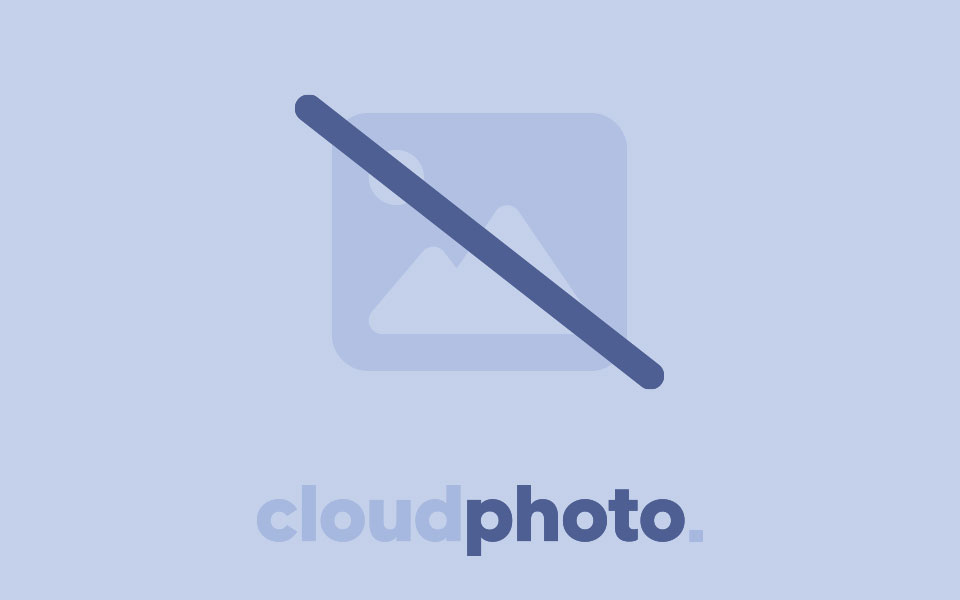
saturation
700x401
(88,5 ko)

